
You can simply correct the imperfections in your footage such as poor lighting, shakiness etc using this tool. You can set the font, color and position of the text and quickly insert into the video. This software provides you many options to make customized subtitles to your video. It also includes titles and PIP objects to make your videos outstanding. The PowerDirector opens a world of more than 600 high quality effects and transitions. Take the shot in front of any blue or green sheet, then using the Chroma Key, you can remove the background and put the character in another video.
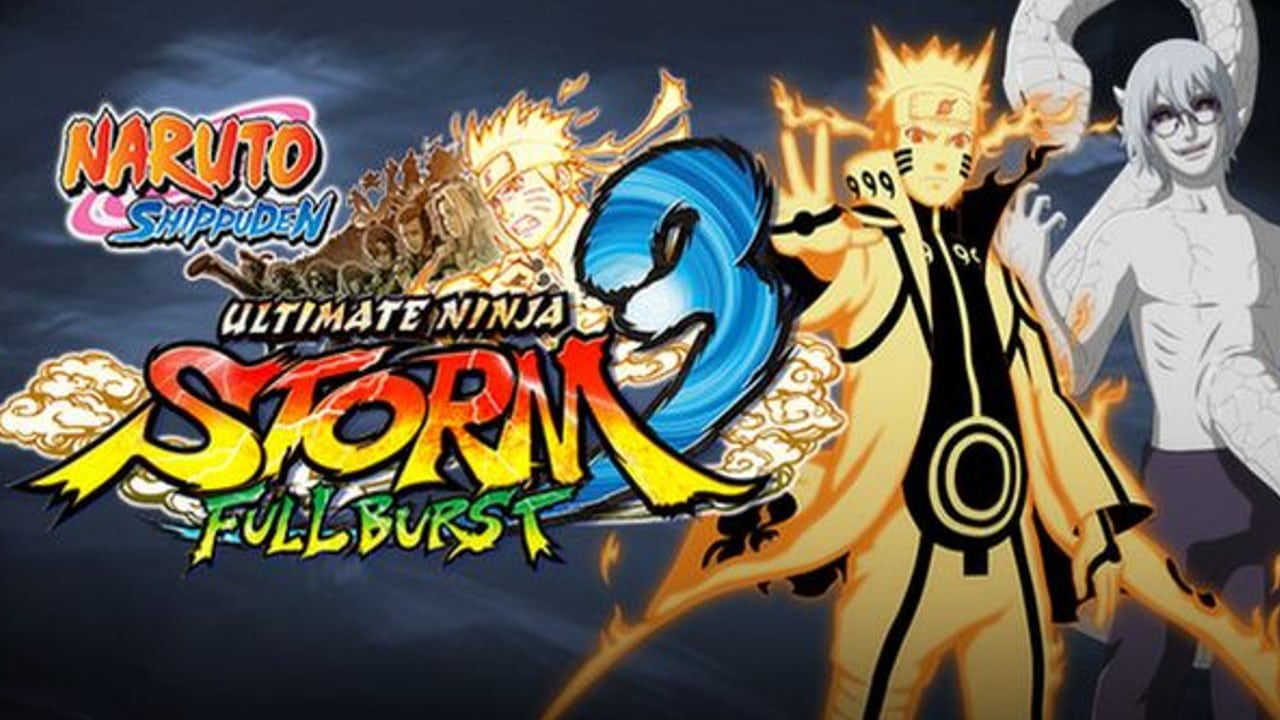
It is another useful tool to create amazing visual effects. This important tool enables you to create unique visual effects with a single interface, and it enables easy timing and synchronization of videos in the timeline. The extensive 100 track time line enable you to overlay footages, titles, PIP objects and particles to create a wonderful visual effects.

3 What Features Make CyberLink PowerDirector The Best Video Editing Tool


 0 kommentar(er)
0 kommentar(er)
